eclipse 다운로드 및 EE버전 설치 Eclipse IDE for Enterprise Java Developers
톰캣-이클립스 연동
eclipse → Windows > Show View > Servers → new > server
→ Apache > Tomcat v0.0 → Finish
→ Start Server
웹프로젝트 생성
eclipse → new > Dynamic Web Project
→ WebContent 폴더 > new > jsp파일 만들기
→ Servers > new server >


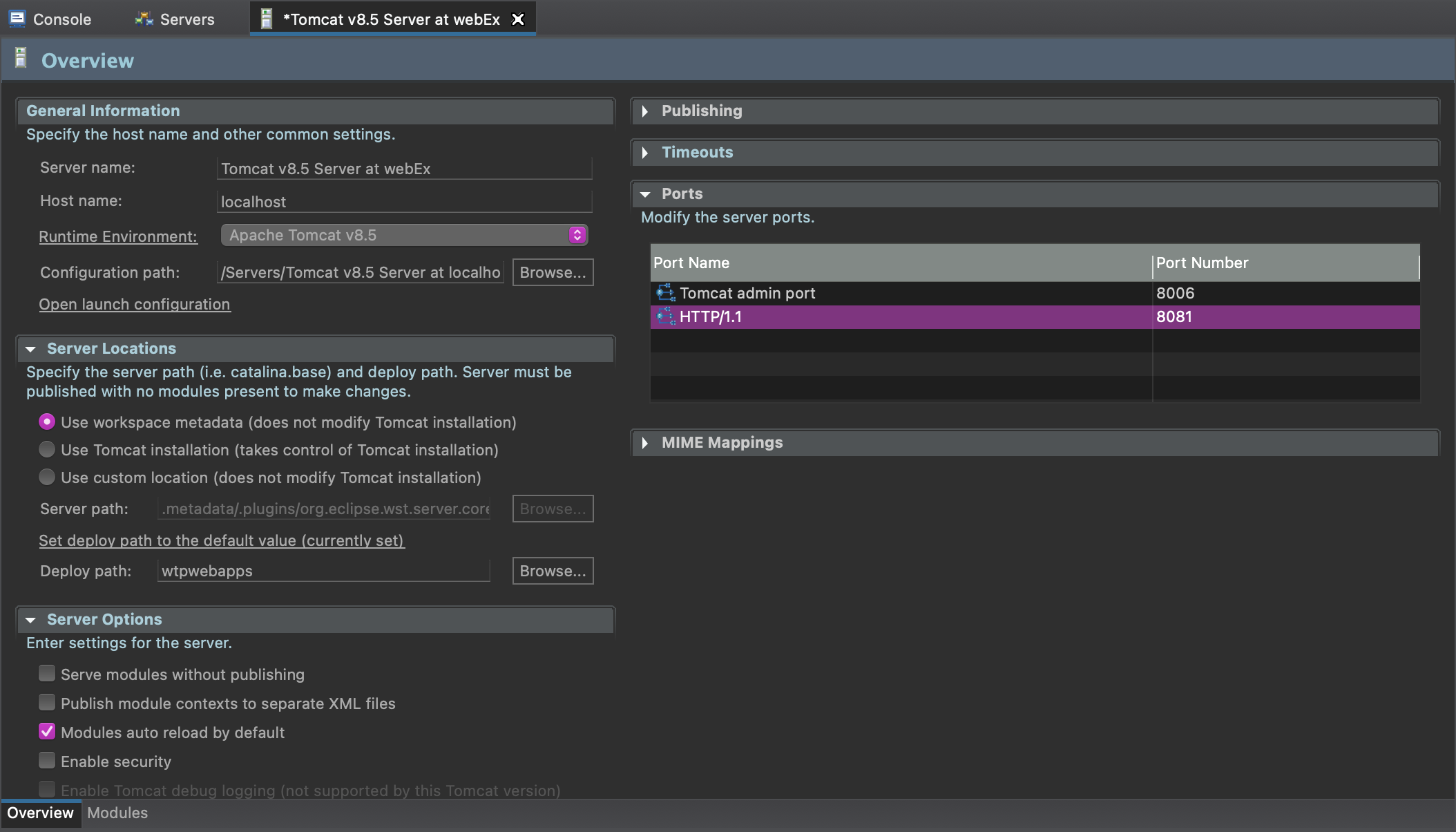
→ 실행 (ctrl+F11) → 브라우저 결과물 확인
ㄴ Preferences > Web Browser > Use external web browser✓ > New > Chrome✓
한글인코딩 설정
eclipse → Servers > Tomcat v0.0 Server at localhost-config > server.xml (open with Generic Text Editor)
→ Connector 설정 추가 > URIEncoding="utf-8"
<Connector connectionTimeout="20000" port="8080 protocol="HTTP/1.1" redirectPort="8443" URIEncoding="utf-8"/>
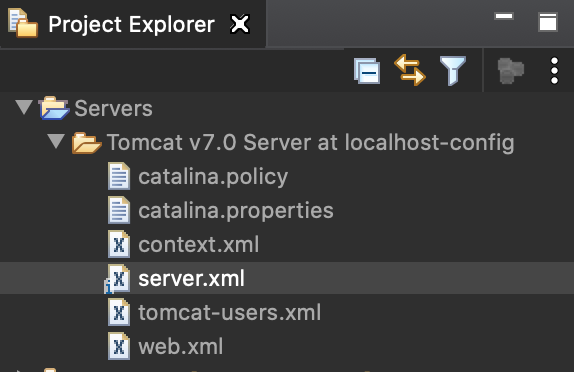
트러블슈팅
. 문제가 발생한 서버명 > 우클릭 > clean 또는 clean Tomcat Work Directory
. 업데이트 사항이 있는 프로젝트 선택 > Project > clean
. 이클립스 재실행
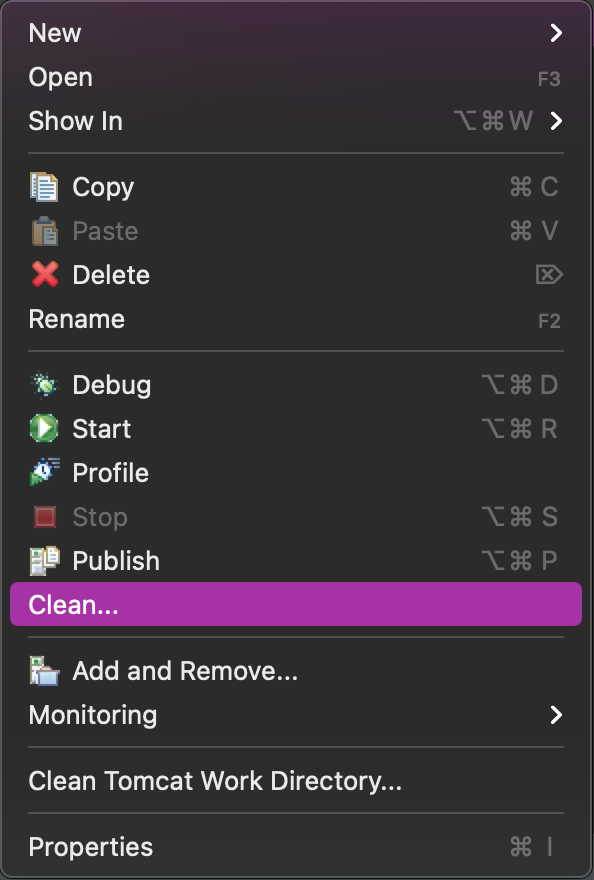


'JSP' 카테고리의 다른 글
| [2] JSP 내장 객체 (0) | 2021.01.19 |
|---|---|
| [1] JSP 태그 (0) | 2021.01.19 |
| JSP & Servlet (0) | 2021.01.18 |
댓글